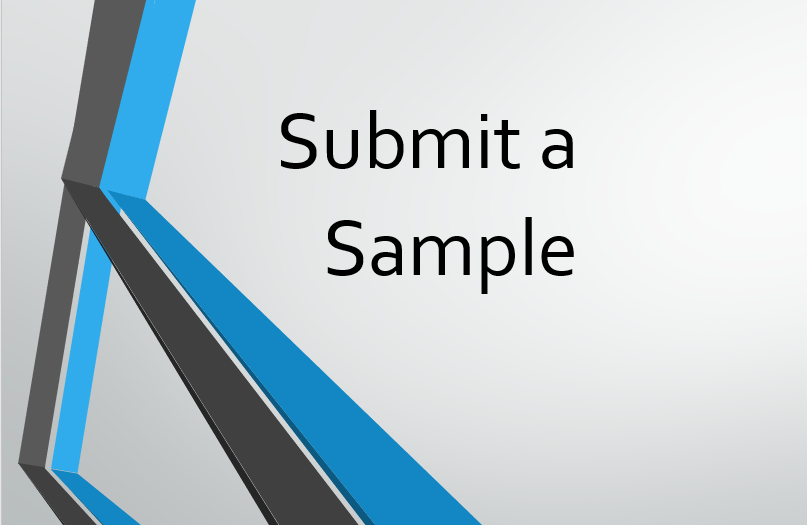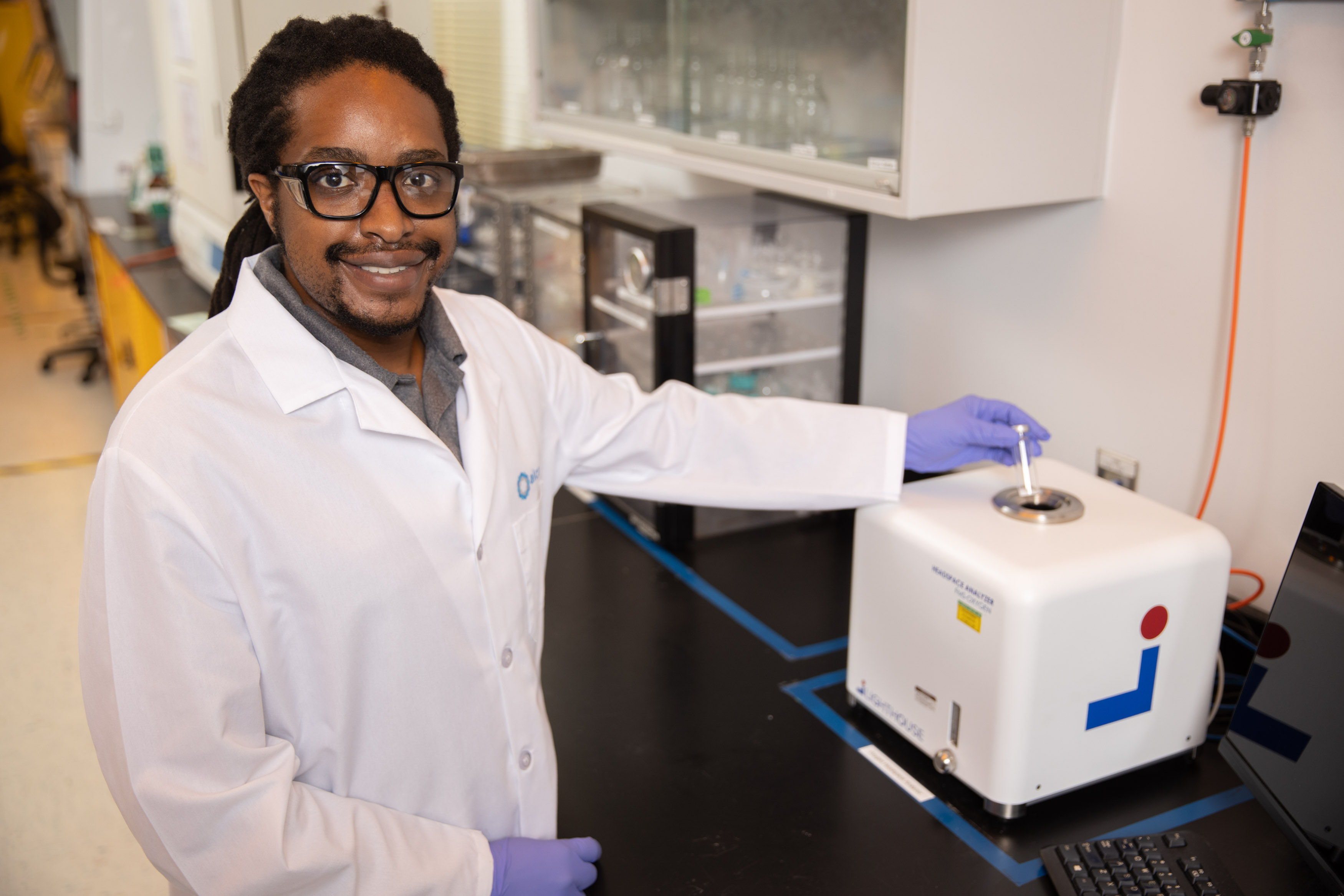Sample Submission Instructions
-
Download and complete Sample Submission Form (PDF). For best results, please use the free Adobe Acrobat Reader, available here. Utilize the comments section at the bottom of form to add specific details, including special instructions for unique materials.
-
When finished, click the ‘SUBMIT FORM’ button (in the lower right-hand corner) to send the completed form via email. Note: Clicking on this button should initiate an email with pre-populated email addresses - if it does not, you may have missed a required field on the form.
-
Print and include the submitted form in your sample shipment, along with current Specification Document(s) and Safety Data Sheet (SDS).